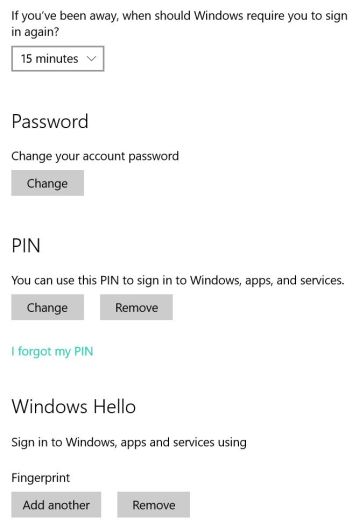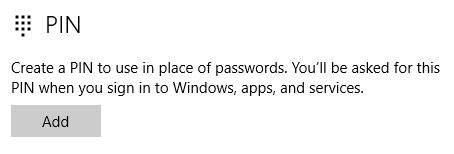Here’s an odd fact of Windows 10 life: MS has made much of Windows Hello for biometric identification including support for fingerprint readers at login. But if you try to set up Windows Hello on a properly equipped PC, you must first define a personal identification number (PIN) as an alternate login technique to supplement your password, before you can access the Windows Hello capabilities (including fingerprint set-up). That’s right: using a fingerprint reader requires PIN login in Windows 10! Otherwise, you may beat your head against the wall for some time before figuring out that something is missing from the PC local set-up. Here’s an illustrative screen cap from Settings –> Accounts –> Sign-in options from my Surface Pro 3 tablet, equipped with a Type Cover with Fingerprint Reader.
The proximity of PIN and Windows Hello is apparently no accident here!
No PIN, No Hello: Yes, Fingerprint reader requires PIN login!
In reading over a variety of forum posts at TenForums and social.microsoft.com recently, this point was forcefully brought home to me. I had dithered about with the new Type Cover when I purchased it late last year, but it didn’t dawn on me until seeing those posts that it is apparently impossible to take advantage of Windows Hello (whatever biometric device you might choose to use) without first creating a PIN as an alternate login method.
Fortunately, this is easy to do. Click your way through the Settings –> Accounts –> Sign-in sequence in Windows 10. If you haven’t defined a PIN on the current PC, you’ll see a portion of the UI that looks like this:
A PIN is a string of numbers (usually 4 in count).
Once a PIN has been defined, the fingerprint or other biometric devices will show up and you can start configuring and using them. Go ahead, knock yourself out!
Note:
The article was originally published by Ed Tittel @ IT Knowledge Exchange on May 18th, 2016. It is reproduced on this blog with an author’s permission.
Shpresoj që ky postim të jetë informues për ju të dashur lexues.
paqe dhe shëndet,
Bekimi
Bekim Dauti’s Blog | Bekim Dauti’s Vlog | e-Book: Windows Server 2012 R2